Please install Flash and turn on Javascript.
Partners
netMod Help Desk
USB Drivers (CAPI)
The netMod device is connected to a PC via a USB cable.
This page provides full instructions on the netMod USB software driver update procedure, as well as the latest available drivers for download.
For a quick chronological overview of all USB Driver changes, view changes.txt.
New! USB Driver
Please before downloading, follow attentively the instructions given below for the Firmware and Software Driver updates.
USB Driver (CAPI) Update Procedure:
Windows VISTA
Before the driver installation please make sure that the netMod is not connected to your computer.
- Unzip the file "nMsetup322_NET_ML.zip" in a new folder.
- Run the file SellLangMsetup and after the language selection choose "Install".
- After the successfull completion of the installation connect the netMod to a USB port on your computer.
Attention in case the computer had a previous version of netMod drivers, then you must run the file "selLangMsetup" and choose the option "Uninstall".
Complete the installation according to the instructions that appear on screen.
Windows 2000/XP
- Firmware upgrade
First upgrade netMod's Firmware with the latest one, see Firmware upgrade
- By clicking Software Driver a zipped file (2.26 MB) is ready for download to your PC.
- Unzip this file in a temp directory and run the selLangnMsetup.exe.
- Uninstall any older software driver version.
- Then run the selLangMsetup again and select language (English)--> next --> yes --> next and "install", in order to install the new drivers.
Follow step-by-step the installation wizard instructions
On the screen with the option "install" or "remove" the driver select "remove".
Connect the netMod to your computer via the USB cable and the "Add new hardware wizard" will appear in order to help you install the netMod USB.
Windows 98/ME
- Firmware upgrade
First upgrade netMod's Firmware with the latest one, see Firmware upgrade
- netMod Connection
Make sure that you have pluged the netMod USB in one of your PC's USB ports.
- Unload older software driver versions
- In Windows Explorer, open the directory C:\Windows\inf\other
- Delete the files mdmintra.inf and INTRACOM S.A.nmusbcdc.inf
- Update system properties
- Right mouse-click on
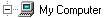
- Choose Properties
- Select the Device Manager tab
- Double-click on Universal Serial Bus controllers, and select the INTRACOM netMod USB ISDN Modem Ver. 2.4. Click on the Remove button to delete the old driver settings.
- Right mouse-click on
- New USB Driver Installation
- By clicking Software Driver a zipped file (2.26 MB) is ready for download to your PC.
- Unzip this file in a temp directory and run the selLangMsetup.
- Follow step-by-step the installation wizard instructions. Your netMod is now installed with CAPI drivers.